Editing Custom DNS (Advanced)
You should only edit the custom DNS of your domain name if you have your own mail server inhouse or you would like to setup a subdomain.
An Important Warning!
By using custom DNS settings, you can easily break your website and email hosting. Do not do this unless you know what you are doing and be careful.
If your custom DNS does ‘break something’, you can either choose to use the default settings, or click the ‘Reset custom DNS settings’ button at the bottom of the page to clear your changes.
If you require assistance to setup custom DNS, we charge at our standard hourly development rate for any assistance.
What is DNS?
Short for Domain Name System (or Service or Server), an Internet service that translates domain names into IP addresses. Because domain names are alphabetic, they’re easier to remember. The Internet however, is really based on IP addresses. Every time you use a domain name, therefore, a DNS service must translate the name into the corresponding IP address. For example, the domain name www.example.com might translate to 198.105.232.4.
The following is an overview of the things you can change in the ‘custom DNS settings‘ page on portal.zeald.com
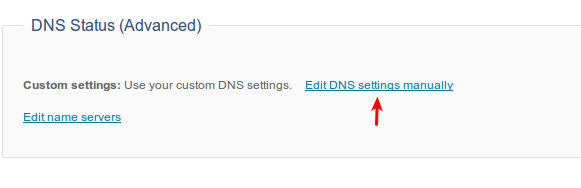
MX Record
MX records are for specifying the mail server(s) for the domain – basically these records point to the mail server that handles incoming e-mail for that domain. They can only be in canonical form (which means you cannot* use IP address in this field, you can use only fully qualified domain name) .
* it is possible to use an IP address for MX record. You only need to setup an A record with a subdomain (eg. mail) pointing to the IP address in question.
MX (Mail Exchange) records are used to have mail delivered to users on your domain. It MUST have an MX record (not just an A record), primarily because people typically use an E-mail address with your domain name (“joe@ourdomain.co.nz”), not a subdomain (“joe@mail.ourdomain.co.nz”).
When you send mail to someone, your mail typically goes from your E-mail client to an SMTP server. The SMTP server then checks for the MX record of the domain in the E-mail address. For example, with “joe@ourdomain.co.nz”, it would look for the MX record for ourdomain.co.nz. If a user did have an E-mail address “joe@mail.ourdomain.co.nz”, the SMTP server would look for the MX record of “mail.ourdomain.co.nz”. The MX record is a domain name, so the SMTP server then gets the A record for that domain name, and connects to the mail server.
Each MX record has 2 pieces of information associated with it. The first is a number (“Preference” number), the second is the domain name of the mail server. If there are multiple MX records, the SMTP server will pick one based on the preference level (starting with the lowest preference number, working its way up). It’s O.K. to have more than one MX record with the same preference.
An example would be “ourdomain.co.nz MX 10 mail.ourdomain.co.nz”, “ourdomain.co.nz MX 50 mail1.myisp.com”, and “ourdomain.co.nz MX 50 mail2.myisp.com”. An SMTP server would first try mail.ourdomain.co.nz, and if that wasn’t reachable, it would try either mail1.myisp.com or mail2.myisp.com (normally, it should pick one of the two randomly, unless it has a better reason to pick one over the other, since the preferences are the same).
Secondary MX service
If you have your domain with Zeald but use your own mailservers and it happens to go down, you should look at a backup mail system which holds the mail for some time.
This is known as a “secondary mx service” – Zeald does not offer this service if you use your own Mail servers.
If you accidently setup the Zeald mailserver as your “secondary mx” it will deliver mail to any mailboxes you have setup, rather than queuing and forwarding the mail as requested.
A Record
“A” Records are what DNS really boils down to. An A record gives you the IP address of a domain. That way, users that try to go to www.example.com will get directed to the right IP address.
A Records are for pointing domain and subdomains (like www, ftp, mail, etc.) to the specified IP address.
Note: to point the ‘main domain’ you will need to use @ as the subdomain. A records can only be used with IP adresses.
CNAME
CNAME Records are for pointing a domain and subdomains to another domain name. CNAME records are “canonical name” records. DNS allows machines to have a true (canonical name), as well as an unlimited number of aliases. The CNAME record takes care of aliases. These should only be used when absolutely necessary, unless you are very familiar with DNS, since they can cause lots of problems if not used properly.
One of the times where CNAME records can be useful is when you want a subdomain to point to a computer outside of your domain. For example, you might want “news.example.com” to go to your ISP’s news server. Instead of putting in the IP address, you could put in “news.example.com CNAME news.myisp.com”, so that if the IP address of the news server changed, you wouldn’t have to make any changes.
TXT Records.
TXT Records are not normally used, but there are many uses for such records, one of the most common use is for setting SPF records (used for spam control).
TTL
All these records have TTL associated with them – Time To Live – basically sets how often other DNS servers should refresh this record. Setting this record higher will increase the delay on propagation of the changes of record in question. Setting it too low and this will increase the load on the DNS server and will make DNS record more prone to the network outages.
Nameserver
Please note. Setting third party name server will invalidate any DNS Records set for the domain, which potentially will break all services for this domain, including mail.
Setting up a subdomain
You can set up a subdomain by adding a new A record, per the instructions above.
For example, if you wanted to create a new subdomain help.zeald.com, and you are the owner of zeald.com, you would create a new A record called ‘help’, and then put the IP address corresponding to the server where you wished the subdomain to direct in the IP address field. Shown below is an example of a correctly set up subdomain:
.jpg)
Be aware that if Zeald does not host the site you are directing your new subdomain at – the host of the external site will have to configure their systems to recognise the newly created subdomain.
How long does it take for changes?
When making a change to the DNS settings, you should allow approximately 2minutes for our DNS servers to reconfigure & pickup the change.
Changes to emails & passwords are instant.
Contents
