Email Marketing
Email is an extremely powerful marketing tool. It is direct marketing straight to your prospect’s inbox. It can be segmented and personalised and the results are instant, accurate and easily understood.
Advantages of Email Marketing
The major advantages of email marketing are that it is:
- Easy
- Low Cost
- Instant
- Powerful / Interactive
- Measurable
Email marketing can be even more powerful when combined with a website.
Once you have a visitor’s email address, you can encourage them to return time and again to your website to order from you, for little or no extra cost.
A good basic rule to follow is –
Get your prospect’s email address whenever you can!
In this section we are going to examine email marketing, and show you all the secrets that you need to know and understand in order to successfully use email marketing as a powerful marketing tool for your business.
Email Marketing Types You Can Use
Email has been successfully used as a marketing tool in many different ways. This chapter will show you the different types of email marketing people use on their business.
Promotions
Email promotion is one of the most commont types of email marketing. Its purpose is to promote your products and services. Email promotions typically have clear “Calls to Action” that explicitly states what the author wants the recipient to do.
Typical calls to action you’ll see in email promotions are: “Order now!”, or “Sign-up today!”. Email promotions are commonly used by companies promoting fixed price products or services. They are generally used to drive an order or a sale.
Email promotions come in all shapes and sizes. Some rely on graphics, like the one on Fig 1.1 while others rely more on the persuasiveness of the content of the email (the“copy”).
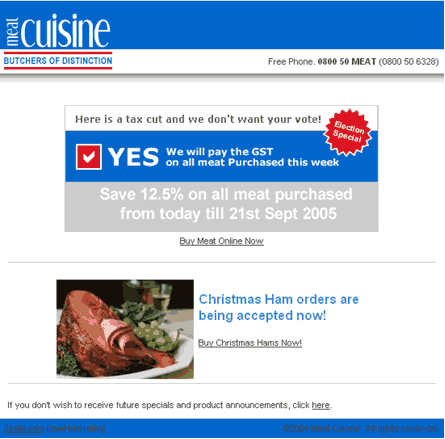
Newsletters
Newsletters are another very common type of email marketing. They are typically used to provide useful information to potential customers of the company running the newsletter. They’re usually industry updates, tips on how to make the most out of the products or services they purchased, awards, holiday greetings, and recent company events (more on this here).
Email newsletters are also often used by companies promoting more complicated products or services that don’t have a fixed price or have a more complicated and longer sales cycle.
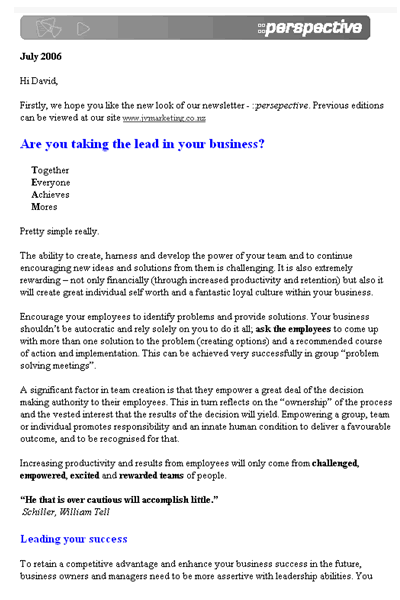
Signatures
Email signatures are one of the most ‘under-rated’ marketing tools on the Internet. Your email signature should appear at the bottom of every email that you send.
Email signatures are often personalised letters sent by a company’s highest level executives. Many signatures contain only the sender’s contact details, but why not make your signature a small advertisement? This advertisement then goes out to every single person you ever send an email to.
Email signatures generally come in two forms – plain text signatures (see fig 3.1) and rich-text or graphical signatures (see fig 3.2)
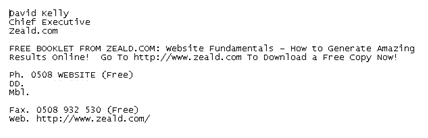
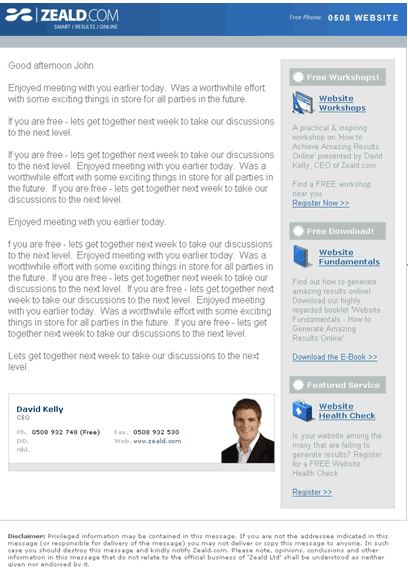
Viral Email Marketing
Viral marketing is something you may well have heard a lot about. It is one of those buzz words that has done rounds on the Internet.
Viral email marketing is the email equivalent of getting your customers and other associates to promote your company, and in the process, get you more customers. It makes use of your customers’ social networks to market your product in a self-replicating process similar to the spread of a virus.
In a viral email marketing campaign, you ask or compel your readers to forward your email to their friends and to other people in their address book.
One example of a great viral email marketing campaign can be seen below (Figure 4.1).
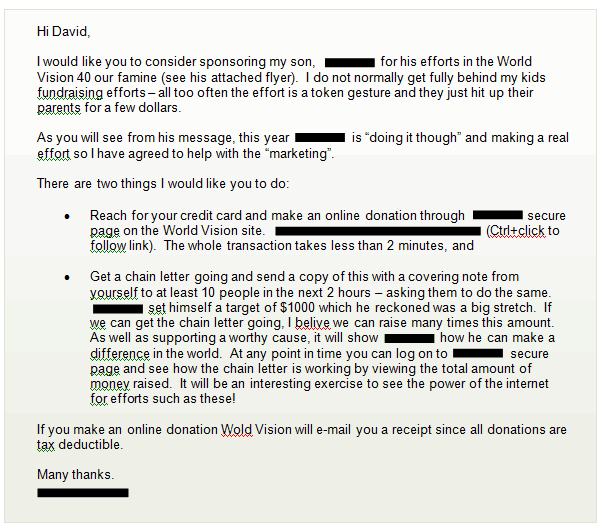
The result of this viral marketing email was very impressive – with many thousands of dollars being raised within a short period of time.
Selling most products via viral marketing is not easy (otherwise no one would ever bother with any other kind of marketing!). However, it can be very effective for promoting charities and events.
Prospecting
Prospecting emails are where you approach a potential customer ‘cold’, using email. Many people will ‘cold call’ a potential customer or will try to ‘door knock’ on a customer, but the same potential also exists with email. The challenge of prospecting with email is that it is all too easy for the prospecting email to quickly turn into SPAM (something that we discuss in the next chapter). At the time of writing, prospecting emails are becoming legally ‘border-line’ in many different countries around the world due to governments taking increasingly tougher lines on SPAM. This will be discussed in more detail in the next chapter. Here is an example of a prospecting email (Figure 5.1).
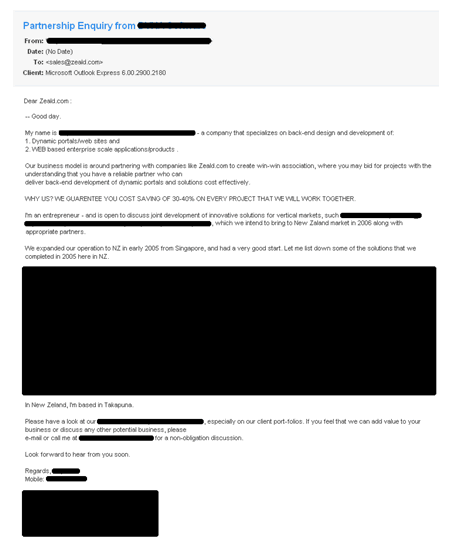
Email Marketing Types You Shouldn’t Use
Spam
Because of the ease of use of email marketing and its extremely low cost, many companies and individuals have started sending out promotional emails to every email address they can find. Just about everyone hates bulk unsolicited commercial email – SPAM. Many people have associated email marketing with spam, but it is important to understand that not all email marketing is spam.
Generally an email is defined as spam if it is unsolicited (or even just unwanted). If you see an email in your mailbox from a company you have never heard of advertising a product you would never want it is likely spam. Organisations that send SPAM are likely to have their ISP terminate their account – almost all ISP’s and hosting providers have terms and conditions that forbid spam, and if they do not terminate your service they run the risk of their providers terminating their service.
It is possible to use email marketing legitimately, without fear of being banned by your Internet Service Provider (ISP) and you being labeled a ‘spammer’. This type of email marketing is called ‘permission-based’ email marketing. An email is permission-based when the users themselves in effect ask you to send them the email.
Permission-based email marketing: The solution against spam
The important thing to clarify though is – what does a person have to do to give you ‘permission’? There are three main schools of thought as to what constitutes a person having given you their ‘permission’. Each of these viewpoints is summarised below.
- Basic Interaction
People who subscribe to the ‘basic interaction’ viewpoint take the view that as long as some form of interaction has occurred between you and the recipient then you effectively have to the right to communicate with the recipient – as long as you give them the option of requesting that you don’t contact them again (opt-out). - Opt-In
The ‘opt-in’ viewpoint is that the recipient of your email communications must ‘opt-in’ to receive your communications before you send them anything. This is typically done through the recipient filling out some sort of form where they agree to receive the communication. - Double Opt-In
The ‘double opt-in’ viewpoint is that people must ‘opt-in’ to receive your communications and then confirm they wanted to opt-in a second time before you send them anything. This is typically done by having the recipient fill out a registration form. The recipient is then sent an email requesting them to confirm that they wanted to ‘opt-in’ to the communications. They then have to respond to that email with a confirmation before you communicate with them.
Different people subscribe to each of the different viewpoints outlined above. Typically speaking, marketing and sales people subscribe to the basic interaction viewpoint while people who don’t work in these fields often subscribe to the more comprehensive forms of obtaining a recipient’s permission. Bear in mind that the opinion that matters most is that of your potential customers!
Every email you send to your mailing list should also have an “opt-out” method. This allows your recipients to request that they receive no further communications from your company.
Governments all around the world are passing laws to define what valid ‘permission-based’ email marketing is. In New Zealand, at the time of writing, legislation has passed regulating the use of email marketing.
Unsolicited Email
You should never simply use a list of email addresses of people who did not opt to receive your email and have never communicated with your organisation. This might happen if you buy an email list, or collect email addresses from some other source.
If you do this, then in effect, you are sending spam. Most ISP’s and other service providers have terms and conditions that allow them to terminate your contract if you do this, and you are likely to receive an extremely negative reaction from the recipients of such emails.
One exception to this may be where customers have explicitly signed up with a group of organisations to receive promotional email. Email lists such as this are available from various sources. However ensure that you are complying with all relevant laws and that the provider of the list is reputable and not simply selling you a list of emails harvested from the internet.
Text vs. HTML emails
One of the important things to understand before creating and sending any form of email marketing is the difference between text and HTML emails.
They look different
Text-based emails are written in plain text (type) – they do not contain any formatting. You cannot make the text bold, underline anything, add images or change the font in a text-based email.
HTML emails are written using HTML markup. This is the same format that web-pages on the internet are defined in. This allows you to use an array of ‘formats’ (typeset/design) in your email.
Which is better?
Some people advocate text-based emails, because they are quick to download by the recipient, display correctly in all major email clients and do not carry ‘viruses’ or ‘worms’ that may be embedded in the code of an HTML email.
Those who advocate HTML-based emails prefer them for their ‘attractive’ qualities and readability. Using HTML you can make a much more compelling and attractive message. Most email viewers can display both text and HTML-based email.
Some people argue that email marketers get better results using text-based emails and some people argue the other way. The results differ, depending on your email list, and the nature of your customers, products and services.
Test both types of emails and monitor the results. For example, send plain text messages to half your list and HTML email to the other half. Then compare the results. Whatever works best – use it!
Personalisation
Just as in other forms of direct marketing, one of the interesting areas of email marketing is personalisation. This is where you use personal information that you have collected about the prospect (such as their name) within the email. In general, the more personalised an email is, the higher your success rate will be.
Remember, the most incredible and important ‘sound’ to any person in the world is the sound of their own name. Good email marketing packages will allow you to heavily personalise your emails. Some of the most common things that you will want to use to personalise your emails are:
- First name
- Last name
- Address
- City or location
- The date the customer last visited the site
- The date of last purchase.
Depending on the abilities of your email marketing program, any information you have collected about a prospect can be used to personalise your email promotions to them.
Segmentation / Targeting
Another key influence in the success of many email marketing campaigns is the successful segmentation or targeting of the campaign. You can target your campaigns by segmenting your customer database into different market segments.
Break your customer lists down into groups. You may want to ‘segment’ your customer database based on characteristics such as:
- Existing customers versus prospects
- Customers based on geographical location
- Existing customers– segmented by the products they have bought
- Age
- Gender (male/female)
- Products ordered
- Previous responses to email campaigns.
Once you have your customers segmented, you can then target your promotions at those segments. For example, if you are writing a promotion for your existing customers, you can concentrate on certain value-added cross-sells, or up-sells, that you have on offer. A promotion aimed at new members may promote a new member offer.
Copywriting For The Internet
Generally when writing for the web:
- Remember that the web is an impersonal medium. To give people a sense of personal connection with you and your team, use a personal and informal style of writing (use “I” and “We” a lot, and write in a conversational style). Add in photos of yourself and your team, bios, anything to make people understand you are real people!
- Get to the point! There is a lot of stuff to read on the internet, who wants to read through pages of text to find out what you mean.
- The web is full of scammers, hackers, cowboys and con-artists.
- Establish trust and credibility with testimonials and guarantees so your readers know you aren’t one of the bad guys.
Email Promotions
So let’s take a look at email promotions. And in particular let’s look at how you can structure a really good email promotion.
Email promotions should be precise and not long-winded. Your email promotions should say just enough to get the purpose of your communication across. Remember, the email inboxes of most of your recipients are already too busy. If you bury your message in unnecessary paragraphs or pages of hyperbole your recipients will likely never find it and in future will not bother to attempt to read your mail at all.
Email promotions that get to the point quickly are far more likely to be of interest to your readers on an ongoing basis. Your recipients will open and read your email only if they think they are going to be able to quickly satisfy their curiosity.
However, your emails still need to be written in a warm, friendly and personable way. Give your regular email promotions their own ‘voice’ and character (which should not be too far removed from your brand’s personality). Write just the same as you talk. Email is one-to-one medium and a personable approach to email always works best. Keep your paragraphs and sentences short and write as if you are writing to a friend.
Key components of a promotional email:
The From Address
The ‘From’ address is an extremely important part of the entire email. If you think about when you are scanning the new email messages in your own inbox, you often run your eye down the ‘From’ column, looking for messages from people you know.
So when you set the ‘From’ address in your email promotions, use something people recognise. If your recipients will recognise your name, then use your name. But if they are more likely to recognise your company name use that. You can even use a combination of both – e.g., “David Kelly – Zeald”. Personalise and perfect it; perhaps use the word ‘team’ in your ‘From’ line; for example– ‘The Zeald Team’.
The Subject
Another absolutely vital part of your email that you should give a lot of attention to is the ‘Subject’ line. Your subject line should capture the attention of your reader and draw them into opening your email. The ‘Subject’ line of an email is similar to an advertising headline, except it needs to be more ‘real’. It won’t be as ‘hard-sell’ as an advertisement headline typically is.
Remember, just about everyone hates spam, so make sure your ‘Subject’ line does not look like a spam message, otherwise it will be deleted, or worse still, it won’t even arrive in your customer’s inbox (thanks to spam filters). Make sure you go easy on CAPITAL letters too, as they can look tacky and spam-like. Your ‘Subject’ line should be short, friendly and to the point.
Some common themes for subject lines:
- Sell a major benefit
- Offer a solution to a problem
- Ask a question
- Make an announcement.
Personalise your “Subject’ line by using your customer’s name. This will often drastically improve your results.
As always make sure you test and measure everything– results always speak for themselves – so do what works! I like to brainstorm up a dozen or so subject lines and then narrow it down to the top 3. Then I carefully test each subject line by sending it to a small subset of the list.
A Headline
You may decide to start your emails with a headline. Many of the rules that apply to subject lines also apply to headlines. For an in-depth look at crafting an extremely compelling headline please see my publication ‘Secrets of Website Success’.
The Greeting
Personalise your greeting as much as possible. Use the recipient’s name. You may decide to use either an informal and friendly greeting (“Hi David” or “Good afternoon David”), or to be more formal (“Dear Mr. David Kelly”).
It is generally accepted that informal and friendly works best when writing emails. Consider using phrases like, “Good morning/afternoon/evening/”, as these have a nice, warm feel to them, and indicate a degree of familiarity.
Opening Hook
Your ‘opening hook’ is what should hook your reader into your email. Make it clear right up-front what you are writing to them about and explain clearly why they should read the rest of your email. Remember, they will be thinking – “what’s in it for me” (WIIFM)? Show the reader clearly what they will get out of reading your email.
Call to Action
This is when you state exactly what you want your prospect to do. In an email promotion it is often a good idea to include a ‘call to action’ very early in your message. This gives the recipient the opportunity to respond immediately without reading through the rest of the email. In this initial ‘call to action’ you should not use ‘hard sell’– merely point them in the direction they can go if they are interested in your offer.
You should look to include your call to action throughout your message. But the first ‘call-to-action’ should be very ‘soft’ and your final call-to-action will be the complete opposite – with a sense of urgency. Summarise the main benefits of responding to your ‘call-to-action’, and then state exactly what you want your recipient to do.
The Body
The body is the main part of your promotional message. Make sure you focus on the benefits you are offering. It must be obvious “what’s in it for me”. Use bullets to outline the benefits clearly. Your body should be around two to four paragraphs at the most. Use short, punchy paragraphs and include lots of white space around the paragraphs.
If you are promoting a group of monthly specials or weekly specials list the specials one after the other. Focus on the benefits of each product or service promoted and make sure you use any product photography to full effect.
Sign-off
Make sure you use a friendly sign-off such as:
- Best regards
- All the best!
- Take care
- Yours faithfully (more formal).
The P.S
The P.S. is one of those interesting things that has always amazed me how much response it gets. Make sure you include a P.S.
You will be surprised at how many people respond to what you say in the P.S. You can use the P.S. to reiterate your offer or you can use it to place a slightly different ‘spin’ on your offer.
Opt-Out Information
Don’t forget to include your opt-out information at the end of your email. This information gives your recipient the ability to opt-out from receiving further communications from you. It also shows that you are a professional organisation and that you run a professional operation.
Most email marketing programs will automatically include this information at the end of all emails you send.
Email Promotion ExampleOK, let’s try putting everything together. Let’s write a promotional email for a good friend of mine – Stuart Lees from Rad9 Computer Services. Rad9 Computer Services is a computer support company that services the IT needs of homes and business in the Auckland area in New Zealand. Stuart has a database of approximately 4000 opt-in email addresses that he would like to promote to using an email promotion. See if you can spot the different components of the example email promotion over the page. Once you have read through the complete promotion a few times look over the next page to see the email promotion with each component clearly labelled. Email Promotion Example – With Component HighlightsFrom Line: Stuart Lees – Rad9 Computer Services Subject: <<First Name>>, Is Your Computer Driving You Crazy? [Element #1 – Greeting] [Element #2 – Opening Hook] [Element #3 – Call to Action] [Element #4 – The Body] After you drop off your computer, we spend 15 minutes on diagnostics to understand the exact state that the computer is in. If we can’t fix the system within 90 minutes, we will contact you to inform you. You are then given the option of either upgrading to an extended repair or you can pick up your computer at no charge. And on top of this – for the rest of this week only … you will also get all of the following for absolutely FREE!!
[Element #4 – The Body End] [Element #5 – Call to Action] [Element #6 – Sign Off] [Element #7 – The P.S] [Element #8 – Opt Out Information] |
Email Newsletters
Email newsletters are a little different from email promotions and are often structured slightly differently. An email newsletter is designed to keep you in touch with your customers and prospects, to keep your business in their minds, and to provide them with lots of useful information.
The key thing to understand with newsletters is that your newsletters must provide something of value to your recipients. Content is king. Email newsletters with great, relevant content are usually very successful. Newsletters with little content of any value or completely irrelevant content are a miserable failure.
Some ideas for what you might want to include in your newsletter are as follows.
- Industry news and information.
- Informative articles and how-to’s.
- Links to downloadable resources.
- Question and answer sections.
- Company announcements and special offers.
Key components of a great email newsletter:
From Address
Once again, the ‘From’ address is an extremely important part of an email newsletter.
The key here is to use something your readers will recognise.
The Subject
The subject of an email newsletter is important but not as important as the subject on an email promotion. If you have a loyal following – you may even be able to get away with a simple subject like:
“The Zeald Newsletter – June Edition”
Experiment with your subject line. You will often still be able to significantly increase your email opening rates by just putting a little bit of time and energy into your subject line. Think about your readers needs – what are they looking for from you?
Greeting
Once again make sure you personalise your greeting as much as possible. Use the recipient’s name.
Email newsletters sometimes use a slightly more formal greeting. Experiment and find what works for your organisation.
Table of Contents
In an email newsletter your table of contents is your ‘opening hook’. Make it completely clear why people should read this newsletter – what is in it for them?
Show the reader that they cannot afford not to read this newsletter.
The Body
The body is where you present the majority of the content of your newsletter. This is where you present your articles, how-tos and Q&A’s.
If you currently have long and in-depth articles, consider putting the article on your website and providing a synopsis of the article in your email newsletter with a link to the full article.
Offers
I can’t believe the amount of free promotional email newsletters that I see that have no offers!
Folks, this is marketing. Let’s not forget the end game!
Unless you are sending the newsletter to your readers as a paid service, your email newsletter’s number one purpose should be to return value to your business. It should build your organisation’s brand and generate leads or sales for your business!
Don’t forget to have an offer in your email newsletters. But not a loud – proud – in-your-face offer that takes over the whole newsletter! A soft sell offer that just reminds your readers about the different offers your organisation might currently be promoting.
Sign-off
Once again, make sure you use an appropriate sign-off to your email. Look to match your sign-off so that it is in the same style as your greeting.
Opt-Out Information
And as always – never forget to include your opt-out information at the end of your email newsletters. You will be amazed at how quickly people will turn on you if you miss this small but vital bit of information.
Free Newsletter Content
One of the hardest parts of committing to any regular newsletter is coming up with good quality content on a regular basis. Consistency is vital with any newsletter. It is absolutely critical that if you promise a monthly newsletter, you deliver a monthly newsletter. Make sure you don’t make commitments that you can’t keep and be aware of the work involved.
The great news though is that there is a huge amount of free content out there available for you to use. A list of some of the many places where you can locate free content for your newsletter is outlined below.
- http://www.ezinearticles.com/
- http://www.ideamarketers.com/
- http://www.certificate.net/
- http://www.infopage.com/
- http://www.freesticky.com/
Please note – make sure you credit the appropriate person and abide by the terms of conditions that come with someone else’s content. No one likes a plagiarist.
Email Newsletter ExampleOK, let’s try putting everything together again. Let’s write an email newsletter for Stuart Lees from Rad9 Computer Services. Once again – see if you can spot the different components of the email newsletter. Once you have read through the newsletter a few times look over the page to see the email newsletter with each component clearly labelled. Email Newsletter Example – With Component HighlightsFrom Line: Rad9 Computer Services [Element #1 – Greeting] [Element #2 – Table of Contents] [Element #3 – The Body] This is one of the nastiest viruses to hit Windows users in a long time and all Windows users need to perform the follow fix immediately. Microsoft Office 2007 to be delayed The delay follows the earlier announcement of the delay in the release of Windows Vista. Windows Vista is the latest release in the Windows line of operating systems that are used on over 90% of personal computers worldwide. Question: How Do I Remove the Right-Click Items that Appear in Windows Explorer? When you right click on a folder or file with the Explorer, a list of options is available. To remove items from the list: • HKEY_CLASSES_ROOT\Folder\shell [Element #4 – Offers] Click here now to book your RAD9 drop-off computer repair. [Element #5 – Sign Off] Stuart Lees [Element #6 – Opt Out Information] |
Email Formatting
When communicating by HTML email, there are a number of formatting options that will help make your writing more interesting:
- Fonts
Make sure you use a black font on a white background– anything else is very difficult to read. Do not use an overly ‘fancy’ font. Generally, Serif fonts are used for print and Sans-serif fonts are used for computer screens. The most common Serif font is Times New Roman. Common Sans-serif fonts are Arial and Verdana. - Emphasis
Use bold, italics, underlines and font colours for emphasis, but use them sparingly. Tables and borders can be used to frame specific sections of text that you want to emphasise. Always use emphasis to drive home your critical points. - Lots of white space
Use lots of blank lines (“white space”). White space makes everything easier to read and is more attractive to the eye. - Vary paragraph lengths
Vary the length of your paragraphs as well– this keeps things interesting. Make sure your sentences are not wider than 55-60 characters across the page – more than this is difficult to read. - Graphics
Only include a graphic or illustration if it is relevant and supports your message. Graphics for the sake of graphics, are a waste of time as they increase the size of the email and take longer to load. Your recipient might get tired of waiting and hit the delete key.
If you use plain-text email, formatting will be almost non-existent. Again, make sure you use lots of white space and keep paragraph lengths really short. Make sure your sentences don’t exceed 55-60 characters across the page. Use capitals (sparingly) for emphasis only.
And finally – don’t forget to proofread your email and use your spell checker!
When to Send?
One thing that will significantly impact the results of your email marketing campaigns (whether it be a newsletter or a promotion or something else altogether) is the day and time when you send your communications.
As a general rule of thumb (and remember every rule is made to be broken) send your emails on Tuesday, Wednesday or Thursday. Most people arrive back at work on a Monday morning and are swamped with email. Your email will get lost in the clutter. On Friday people aren’t interested – they are thinking about golf, fishing or what they are going to do on Saturday night!
The time of day that you send is also important. Sending too early or too late means your email is likely to get lost in an inbox full of all the emails sent to your readers overnight. Once again as a general rule of thumb send your email between 10am and 2pm.
As with everything in the online world, do not take someone’s word for what to do and what not to do. Test it for yourself. It is so easy to test these things (see the later chapter on this) so you have no excuse not to do so. The results will speak for themselves.
How Often to Send?
Once again – you should test this for yourself to find out what works best for you, your prospects and your customers. You should be, at the very least, keeping in touch with your customers and prospects every 90 days. If you haven’t communicated with your customers for more than 90 days then you are in serious danger of losing them.
For email promotions, sending intervals of weekly, bi-weekly, tri-weekly (if you really want to be strange) or monthly all work well.
For email newsletters a slightly less regular communication interval is generally better. Sending your email at intervals of monthly, bi-monthly or quarterly all work well.
Building Your List
Getting your emails working well is one thing but increasing the size of your list is the other key component in the email marketing equation. How can you successfully get people to sign up to your list?
WIIFM
The answer lies way in that age old marketing concept – WIIFM. “What’s In It For Me?”
So how do you establish a good WIIFM? You need to find a good way of giving the customer lots of value without driving you bankrupt in the process.
Some great WIIFM that I have seen are things like the following:
- Meat Cuisine, a company that sells meat online put 5% of every purchase towards a Christmas meat voucher for all subscribers to the mailing list.
- A perfume company that sent regular samples of new perfumes out to members of the VIP perfume mailing list.
Both of these are great examples of ways of giving lots of value to the customer at a minimal cost.
Privacy Policy
When looking to build your list make sure you have a clear privacy policy. State exactly what you will and will not do with your subscriber’s information. You are asking for people’s personal information. We live in a day and age where privacy is a very real concern and people are aware of what to look for. Display a clear privacy policy that leaves no room for confusion.
Renting a List
If you want to accelerate the development of your list you can always look at renting a list. Two of the major providers of email lists are as follows:
- www.postmasterdirect.com
- www.yesmail.com.
However when using a list such as this you must be very careful to ensure that you are not sending unsolicited email, that you aren’t sending spam, and that you are not violating any laws or regulations.
Promotional Signatures
You should ensure that every email you send has a signature at the bottom, containing not just your contact details but also a small advertisement for your business.
All widely used email clients provide a way to set a signature that is automatically attached to your emails. These small signatures can have a significant marketing impact.
So how do we write a great email signature?
The first key, as always, is ‘know your customer’. If you don’t know your customer then you have a problem. What are your customer’s goals? What do they want to achieve? What need do they want to satisfy?
Your email signature should be based around a great headline that will grab your customer’s attention. It should focus on the strongest benefits of your products or services that fit into your customer’s goals, problems or needs.
Straight after your headline should be the ‘call-to-action’. Your ‘call-to-action’ should be completely focused on getting your target customer to click-through to your website, where you can hit him or her straight between the eyes with your full sales copy. Or alternatively if you don’t have a website, your ‘call to action’ should focus on getting your target customers to call you on the phone.
It is absolutely vital that you have a number of different email signatures. Email signatures are generally not a ‘one size fits all’ solution. Think about it– you don’t want to send an email to an existing customer with a signature that promotes a product that they have already bought from you. Instead, you would present a signature that focuses on providing them with the information they need to obtain customer service, support, or up-selling them to other products and services you offer.
For the sake of simplicity, let’s focus on a ‘signature’ that promotes your core product. Here is an example of a signature that we use at Zeald:
—– STOP! —–
Is Your Website Delivering Amazing RESULTS?
Many websites are a complete waste of time and money because they don’t deliver results! BUT if you have a good product or service, it is possible to produce a website that generates excellent results; a website that sells!
Click here now to download a free copy of our e-book – Website Fundamentals – How to Achieve Amazing Results Online! And find out how you too can generate amazing results online.
As with all promotional writing, the key to a great email signature is to review, rewrite and sharpen your signature until it is perfect. You can test the performance of your signatures by sending different signatures to different clients and measuring the results.
TMT – Test, Measure and Tune
Finally, you need to track and measure your email marketing results. The basic figures you will want to track are:
- Sends – the number of people that your email was sent to
- Deliveries – the number of people that your email was successfully delivered to
- Click-Throughs – the amount of click-throughs to your website that you received from your emails
- Conversion Rate – the percentage of click-through visitors that placed an order, or made an enquiry
- Enquiries/Orders – the number of enquiries or orders placed by visitors as a result of your email
- Unsubscribes / Opt-Outs – the number of people that unsubscribed from your list.
Most good email marketing systems will provide you with the facilities to track and measure ‘sends’, ‘deliveries’ and ‘click-throughs’.
Unless the email marketing system is completely integrated with your website, it will not be able to measure the conversion rate to enquiries… or orders.
The Zeald Email Marketing Manager measures all these key metrics including the exact value of the purchases made.
Email as a marketing tool is more measurable than many other forms of marketing. This is a huge advantage to the marketer as everything can be carefully tested.
For example – you could carefully trial three different headlines with a small subset of your list prior to sending out the final version to the rest of the list. Email can also be used to carefully test different price points on a new product. You could trial three different prices with three different subsets of your list to determine the most profitable price point for the new product or service offering.
As with most forms of online marketing and persuasion – the most successful email marketers are the ones that religiously test, measure and continually tune and improve their email marketing performance!
Advanced Tips & Techniques
In this section we will briefly look at some of the more advanced techniques that can be employed to jump your results up yet another notch.
Landing Pages
A landing page (in the context of email marketing) is a page that takes up where your email left off. It is a page within your website that is designed especially to be viewed by the visitors that have being directed to it from your email.
Because the landing page is so focused, it can be extremely persuasive as it is completely targeted at the visitor sent by that email marketing campaign.
Many email marketers will set up a general email promotion and then just direct visitors to a standard page on their website. One of the crucial keys to extraordinary results is a carefully-planned and implemented landing page.
Autoresponders & Communication Tracks
An email autoresponder is a small program that responds to a certain ‘event’. Whenever a certain defined ‘event’ occurs, the autoresponder program will automatically send an email message to the person that triggered that event. Sequential autoresponders allow a whole sequence of responses to be planned and implemented within the autoresponder. This is called a ‘track of communication’ or a ‘communication track’.
Autoresponders are incredibly powerful as they allow you to define and then automate clever tracks of communication that occur without your involvement. Essentially they allow you to automate many of your follow-up efforts to significantly improve your overall results.
Some examples of autoresponders that you might set up are as follows:
Automate the follow-up of a prospect who has responded to an offer on your website.
Automate the follow-up of a customer who has just bought a product, with a second offer in a bid to successfully cross-sell the customer with other products and services.
Automate labour-intensive customer service tasks so that customers are automatically followed up to check that they were satisfied with their order.
Provide a sequential set of training materials that are sent out to a customer on an ongoing structured basis.
Automate a last-ditch promotion to customers who have not shopped with the store for six months or more.
And so on.
The options are pretty much endless.
It is well known within marketing circles that most of the time, it takes far more than one communication to get the message across.Autoresponders allow you to automate numerous communications to ensure that prospects receive much more than just a single, cold communication from your organisation whenever they interact with you.
Customer Surveys
Customer surveys can be distributed cost-effectively to customers via email or the web and the results can be collated and analysed and graphed. This provides an invaluable feedback loop to your organisation to ensure that you remain in touch with customer’s needs and concerns.
The Zeald Email Marketing Add-on
Learn more about the Zeald Email Marketing Add-on
Adding a Shopify newsletter signup form
Adding the Newsletter Block on your Squarespace site
NOTE: For WordPress websites, adding a newsletter sign-up form on your website will only be possible with a plugin. For Magento websites, this will require access to your website’s template. Contact our support team for assistance on adding a newsletter sign-up form on your WordPress or Magento website.
Managing an email marketing campaign on your website
Managing an email campaign on your Zest website
Contents
